MobIS Inventory
Inventory data acquisition supported by the application MobIS Inventory on a mobile device* is very easy. Entering the article number, the EAN Code or the PLU can be effected either manually by the keypad or easily by the scan function of the mobile device*.
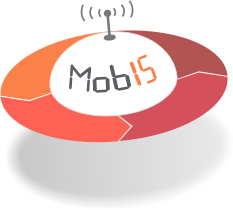
The inventory count data are stored in an easy to understand CSV text file. Finally the data can be viewed in a simple text editor or in a spread sheet program, and if required processed in an enterprise resource planning program.
MobIS Inventory can be run in the standalone and the network mode. The standalone mode allows the data recording and retrieval without being connected with a network. For running the network mode a permanent und failure-free connection to the web server is required.
* Smart Phones, PDAs, MDE Devices, Mobile Computers
| Contact |

- easy operation
- nonrecurring data acquisition
- automatic data transmission
- reduction of sources of error
- saving of costs